是时候用 Twitch 礼品订阅升级您的 Twitch 频道了!
是时候通过 Twitch 订阅来解锁独家福利并支持您最喜爱的 Twitch 流媒体了。订阅是在 Twitch 上赚钱的要点之一。订阅是最能表达观众的赞赏和喜爱的参数之一.
同时,它还为流媒体创建专门的支持者社区提供了一个非常强大的途径。
什么是 Twitch 礼品订阅?
Twitch Gift 订阅是观众向 Twitch 支付的定期款项,用于支持他们喜爱的 Twitch 流媒体。订阅者可根据自己的级别享受多项优惠。其中包括:无广告观看、用户专属聊天、专属表情、徽章和其他特殊奖励…
Twitch 订阅的目的:
订阅是 Twitch 流媒体的可靠收入来源。它允许流媒体将观众的支持和赞赏货币化,从而提供经济支持。
订阅者可以享受 Twitch 流媒体专门为订阅者提供的特权。有了这些特权,用户就会对流媒体社区产生归属感。
它加强了流媒体与订阅者之间的情感纽带。
为什么 Twitch 礼品订阅对 Twitch 流媒体很重要?
Twitch 礼品订阅对于流媒体而言非常重要,因为它提供了稳定的收入来源,并允许流媒体投资改善其内容。
Twitch 礼品订阅对 Twitch 流媒体非常重要的原因:
订阅为 Twitch 流媒体提供了一个固定的市场收入流。这种收入流有助于流媒体对其频道进行投资。因此,它还能提高内容质量。
鼓励观众订阅,并提供仅面向订阅者的特殊特权。这种激励措施所产生的互动会增强观众与流媒体之间的忠诚度。订阅是流媒体社会的核心.
订阅者专享功能让订阅者感受到自己的价值,并为自己的支持感到高兴。
因此,我们可以说,订阅对于 Twitch 流媒体和观众来说已经变得非常重要。可以说,这是相互支持和互动的最佳方式之一。
归根结底,Twitch 订阅对于流媒体和观众都至关重要,它提供了一种互惠互利的支持和互动方式。

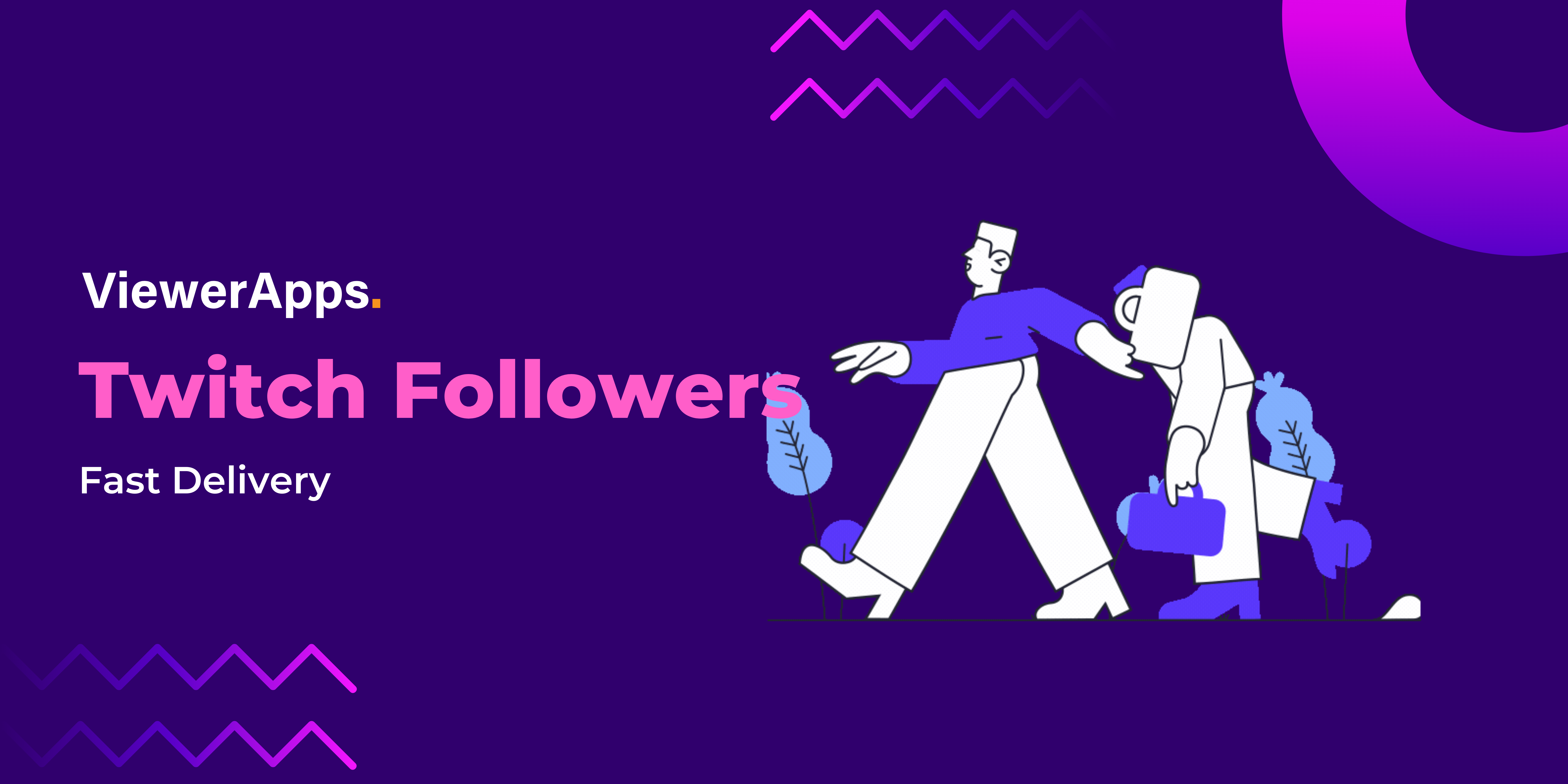


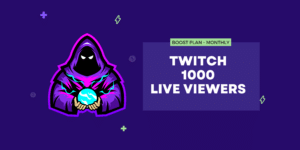
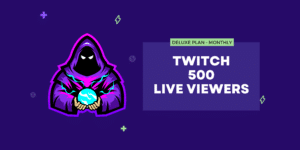
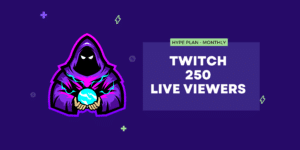
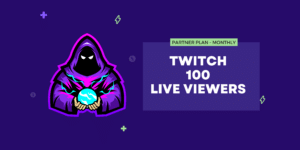
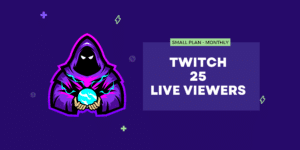




 No products in the cart.
No products in the cart. 
Reviews
There are no reviews yet.