Twitch Prime Subscription to your channel on Twitch. Delivery time is generally 24 hours. Sometimes it may take longer depending on the workload
Each subscription generates channel revenue between $1.50 and $2.5 USD (depending on your country’s taxes)
Experience the ultimate Twitch experience with Twitch Prime. This premium subscription service offers a plethora of exclusive benefits and perks, enhancing your streaming journey and empowering both streamers and viewers alike.
Twitch Prime Subscription
Twitch is a stream platform that increases its popularity and number of members day by day. You can gain subscribers by streaming on various topics on this platform. You can earn from this platform after meeting a certain criterion as a result of your streams. One of the opportunities offered by this platform is Twitch Prime Subscriber. In this article, Twitch We will get detailed information about Prime Subscriber. Let’s get started!
Twitch Prime Subscription is a package that provides you with some advantages. Thanks to this subscription, you do not have to watch the ads shown during streams. You can subscribe to any streamer once a month and receive game items for free in contracted games. Come on for more information about Twitch Prime Subscription let’s continue!
You can follow the steps below to get a Twitch Prime Subscription:
- First of all, you must have an Amazon Prime membership. If you are not a member, you can register by going to the Amazon website.
- As a second step, you must link your Twitch account and Amazon. You can follow the instructions on the website to link your Twitch account.
- After connecting your accounts, you can benefit from your advantages by going to the Prime Gaming website.
- After following all these steps, you can go to Twitch and take advantage of the opportunities.
Below are detailed instructions on How to Connect Amazon Prime to Twitch:
- First you need to go to https://gaming.amazon.com/ website.
- You must enter your Twitch account information by clicking “Sign In“.
- Then you must follow the instructions to switch from Twitch Prime to Prime Gaming. This process may include connecting your Amazon account.
- You must grant the necessary permissions for Amazon to connect to your Twitch account.
- When your connection is successful, you should receive a confirmation e-mail.
We have reviewed the Twitch Prime Subscription process. You can review the Twitch Prime subscriber plan on our website. Let’s take advantage of this opportunity!
How to Purchase Twitch Prime Subscription?
We’ve outlined all the necessary steps to acquire views for your Twitch Prime Subscription below.
- The first step in boosting your Twitch Prime Subscription counts is to determine the desired number of views.
- Next, copy the URL of reel video and paste it into the designated field on our service platform.
- Click the ‘add to cart’ button to include the product in your shopping cart.
- Review the items in your cart one last time before proceeding to the payment screen.
- Choose one of the secure payment methods, complete your purchase, and watch as the view count on your videos begins to rise shortly thereafter.


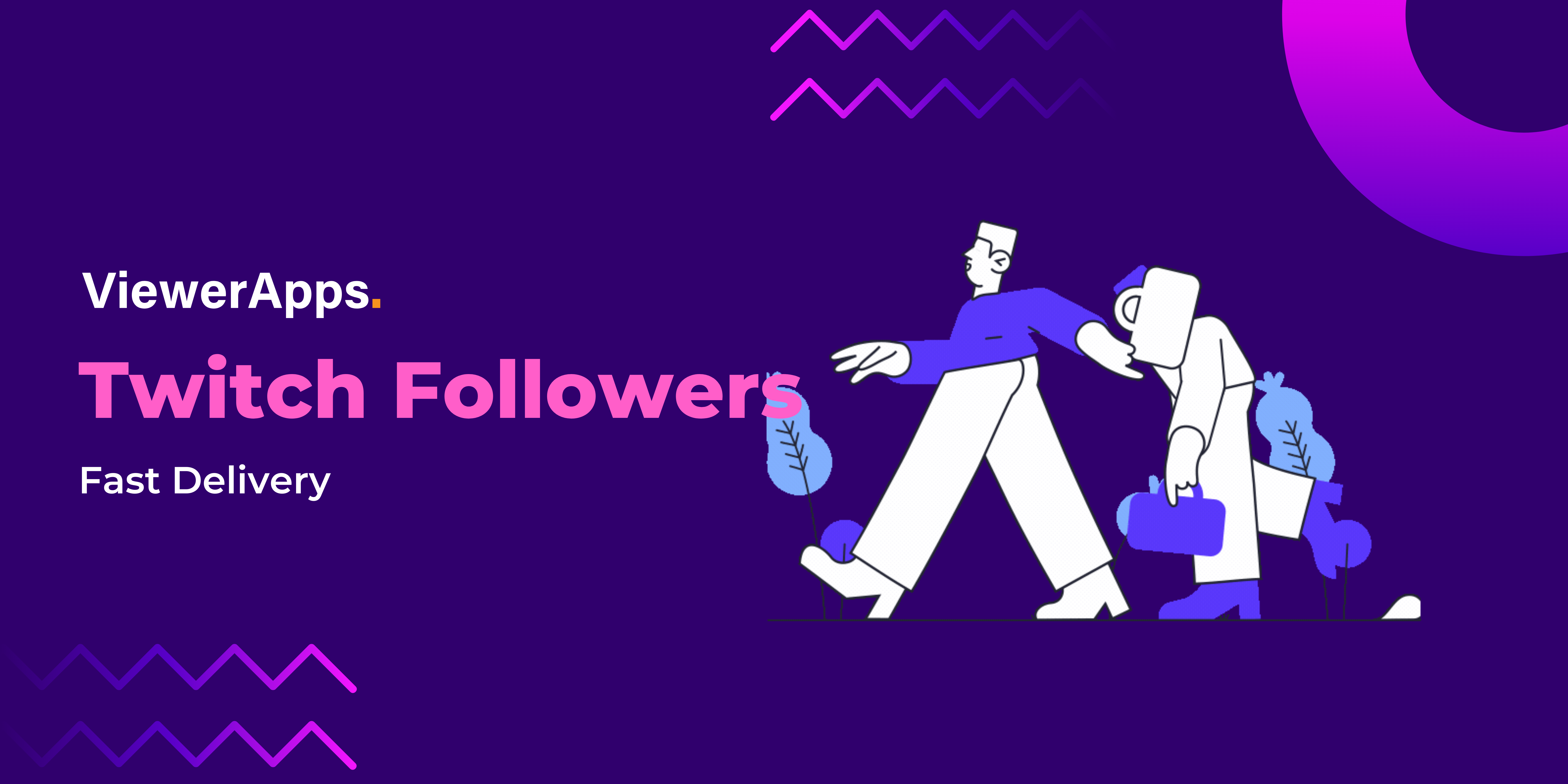

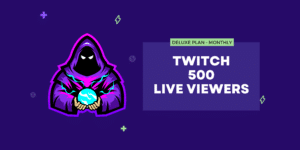
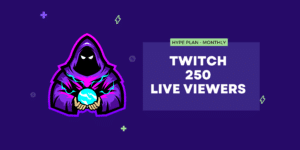
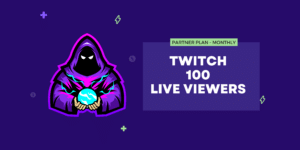

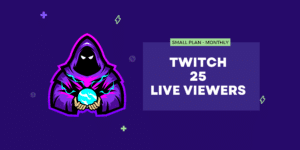









 No products in the cart.
No products in the cart. 
Reviews
There are no reviews yet.